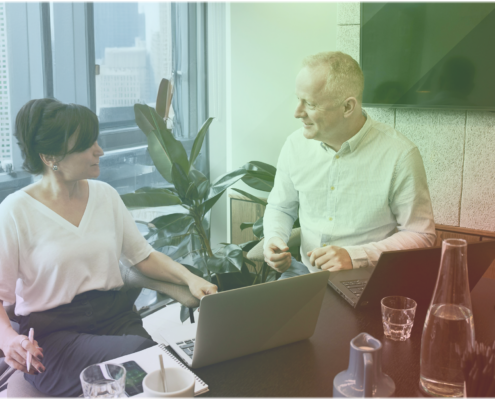How to Measure Client Meeting Quality
WealthTech Today Podcast Ep. 159: How to Measure Client Meeting Quality with Jim Callan, Econiq Founder & CEO
Econiq Founder & CEO Jim Callan sits down with WealthTech Today podcast host Craig Iskowitz to discuss how The Conversation Hub from Econiq provides a better client meeting experience for advisors.
The podcast’s September 2022 topic is Advisor Experience and Craig is talking to wealth tech firms that have developed software that enables a better advisor experience in different categories, including investment analytics, client communications, client meetings, and others.
Have a listen (or read the transcript below) to hear what Jim has to say about solving a real problem for advisors with the innovative technology behind The Conversation Hub.
If you’re ready to run better virtual meetings with your clients, contact the team at Econiq today to learn more.
Episode Transcript
Craig: I am excited to introduce our next guest on the WealthTech Today podcast, it is Jim Callan, Founder and CEO of Econiq. Jim, thanks for being here.
Jim: Hi Craig, great to be here, thanks very much for your time.
Craig: Where are you calling in from, Jim?
Jim: Calling in from our office in Dublin, Ireland, where it’s a nice mild 65 degrees.
Craig: That is beautiful. Could you please give us a 30-second elevator pitch for Econiq?
Jim: So what do we do at Econiq with our solution the Conversation Hub is we help financial advisory firms, small and large, make their virtual meetings better. Or meetings, even face to face inside in the office, our technology is a new screen based technology and it solves for three particular problems. One that in the virtual meeting world that we’re in, it’s a lot of applications been swapped in and out during these particular meetings and in fact, the state of the art for a lot of these firms at the moment is a Zoom session and probably some PowerPoint being brought in. I think the technology itself is in its very, very early days, and there’s tremendous opportunity to improve that. Along with that, the second problem is it’s particularly difficult or can be difficult for clients to follow along to these meetings, given the bumpy nature of the meetings themselves. So the client experience is certainly an area where I think everybody thinks it can be improved. The final problem we have so far is at the executive level in some of the larger firms is just making sure that there’s good executive visibility over the consistency and quality of these meetings. So that’s what we do. Very simple one. We help wealth technology, advisory firms run better meetings.
Craig: Well, you say it’s simple but it’s not. I’ve seen your technology. There’s a lot going on the back end of your product which is one of the reasons why I wanted to get you on the program. So before we jump into the specifics around your product, can you talk a little bit about some of the trends you’re seeing, what was it that drove you to build Econiq? What are some of the trends in terms of meetings? And how advisors communicate that you felt needed the kind of product that you built with Econiq?
Jim: Yeah, you’re certainly right there, making the complex simple, is not quite as easy sometimes as it looks but the trends I think are pretty simple. If we look at the world at large, the trend that’s driving it is more people working from home. Financial Services is probably splitting itself into digital advice and on the advice side, an awful lot more of the meetings are going to be held certainly on screen technology and within the screen technology, it is exactly that can you get to an all in one meeting experience where you can just keep the technology that the advisor is using incredibly simple so that the meetings flow naturally. So for us, it’s all about meeting flow. And on the client side, again, it’s maintaining their focus and maintaining their focus involves a different type of visual communication that needs to come out from screen and we would have moved from a background which I may chat to you about in a short while of moving from the communication side over to the visuals and it’s the fusion of those two things, which is the trend that’s out there is you’ve got to get these meetings to flow naturally. And that’s probably the biggest trend that we would see out there.
Custom Zoom App
Craig: One of the things I liked about your technology is that you do something I’ve never seen anyone else do, which was basically build your own sort of Zoom meeting technology into the product. So they don’t have to see Zoom is one app and then they’re meeting organizing as another app. It’s all in one it’s seamless. So you see the videos and you can do things in the middle and you’ve got your meeting your visualized meeting. What was the impetus behind that?
Jim: We would be fairly expert from before, if we just go back a bit to the company’s background, we’ve always been lucky enough to be innovators in interesting solution spaces. So back in the 90s we built a big international firm out of Dublin and we were the first into the whole multichannel Java banking area. So we would have built a lot of solutions for the multi-channel so call centers, bank branches, internet banking, which was obviously in its early days. And so we were fortunate enough to grow that business into the US, Canada, South America, India, Australia; a very, very big company. We broke a lot of early technology there. And a lot of it was around the communication side we built systems from Java components. And now one thing is all about on screen technology. There’s also a need to look at the screens and see can you use some sort of the same principle of building meetings up slowly, progressively so, so that you can actually follow along to the meeting. So we have a system or a solution on the front that actually progresses through the meetings naturally with the client and is easy for the advisor to use. So that’s the genesis of the company. It’s our history in communication, but we’ve augmented it very, very significantly with the visuals so and the visuals is a key part of our of our solution.
Not Your First Startup
Craig: Now this is not your first rodeo, you’ve done this before. You have built other companies you mentioned, so how has that experience of building other tech startups and fintech startups specifically, how has that helped your process of building out Econiq?
Jim: When I think and as you and I have spoken about before, I think it’s about if you’re on the, if you’re on the leading edge, make sure you’re not on the leading, on the leading ledge. So you’ve got to make sure that your technology is not tomorrow’s technology today and that it’s usable today by our clients. So it’s about your own clients experience that the system is easy to use, practical and actually delivers end value for their clients. So that’s probably been the biggest learning is to deliver on your promise. And with a lot of technology being oversold, you need to honor that promise. So our solution is grounded in practical experience and the good the bad of building a business and looking after servicing your clients and solving a real need. So that’s, that’s where the experience will come in.
Craig: We often hear companies that you know they build something then try to go find a need so as you mentioned, building something for actual needs helps improve your chances of success than just going out and building something and saying, well who needs this.
Jim: And because this is not a solution looking for a problem. The problem is very real. The problem is the client experience does need to improve on the meeting side. Advisors are terrific at what they do, but the technology is a bit bumpy at the moment. So anything that can smooth that out and get these meetings to flow. And if you can make them more visually engaging, which is what we do then this is something that’s going to be a value to the clients and the advisors.
Visual Meeting Structure
Craig: And there are many people that are visually motivated. It’s much easier for them to adjust to visual presentation of information than seeing or writing or hearing it in audio. So building what you built with the way you’ve designed it, I think is very interesting. Can you talk about the color coding so if people go to your website, which is Econiq.com, you’ll see one of the demos here. You can see how the software, which is called the Conversation Hub, works and one of the things you have is you have the whole agenda for the meeting laid out in little boxes, each a different color. Why did you do this color coding and how does that help the advisor run the meeting?
Jim: Obviously the color itself is appealing, but that is a secondary purpose. The color is there to help you organize and structure those meetings and if you look at the most basic problem in terms of the communication, it’s basically can I see where I’m going to be going along in a meeting and the colors we use for the different parts of the meeting. So we have a four color coding system. Blue is for organizing the agenda and the topics and the colors change based on the conversation moments or the conversation streams that are happening inside in the meeting itself. So blue gives your organization and structure. Purple is the color when the advisor is asking educating or reviewing what the client says it’s basically the general communication about the firm and the value of that firm to their end client. Green is the whole discovering part of the meeting always a very tricky area to get clients to impart information about their financial data, their life events, their past history, their hopes and dreams.
Jim: And to relax the client get them to open up is obviously of huge value to both the client and the advisor. We also make sure with another one of our colors, red, that in the confirmation part of the meeting, in the wrap up part that everything is done to act in the best interest of the client which is obviously something which is tremendously valuable on the whole regulation side. So that’s the use of our color, so it’s to visually signpost the conversation for people to know where they are during a meeting. But it also allows us to gather a huge amount of meeting quality intelligence which we can use to improve, improve the meeting so where people are being consistent, inconsistent, where they can focus, where they can improve or clients like to dwell as they progress through a meeting so it’s hugely important and data that can be gathered for improvement purposes.
Measuring Meeting Quality
Craig: So you’re leading me right into my next question. Let’s talk about meeting quality. How does that work? How is the meeting quality function work? The MQ and how do you figure it out and how can firms use that as a tool?
Jim: Every every meeting is tracked and scored for meeting quality in those four categories. In other words, how well you’re communicating how consistent and ordered you are, how well you’re connecting with the client on how good you are and the whole safety for the client side so that we derive from that based on the paths that you’ve taken through the meeting, how well your coverage has been, how well your consistency has been, what time you’ve spent spent in certain areas you were able to attribute scores to each of those four areas and we roll them up into an overall score called meeting quality. Something that we can measure or track and look to improve by either changing the conversation flows within the meeting, by changing the structure of the meeting, by changing the type of questioning.
Jim: What we do on the visual side is beyond the color coding itself we actually use a mix of in our conversation flows, which are attached to the topics which in turn are tied to the agendas. We use a mix of phrasing video multimedia players and the ability to jump to the underlying systems and return to the underlying system. So you get this all on one platform. So it’s the measurement of how smooth or how flowing that particular meeting is, which ultimately is our objective is to make those meetings flow naturally. So that’s what the MQ is. It’s a measure of how well those meetings flow naturally.
Craig: So when you’re measuring meeting quality, does it come right out at the end of the meeting, and you give the advisor recommendations or is it more of an enterprise level function where the management sees hey, here’s our MQ here’s how it has been progressing over time. And that here’s some things you can do to change it.
Jim: Yeah, that’s precisely it. Craig, we would look to both let the advisor be aware of how how the performance has gone in that particular meeting. But it’s as much an executive tool to encourage consistency and improvement of performance as it is a coaching module as part of the solution. So our enterprise solution brings with it coaching and brings with it a tremendous amount of analytics using the rich source of data that we have from the actual score itself. So we’d be able to pinpoint areas where from a consistency perspective you need to improve but equally, we can identify areas where the ability to offer additional services add pieces to the conversation may result in… so it’s bottle the best. It’s basically look try and get everybody performing consistently but equally, with the best how can they improve and quite interestingly, one of the trends we do see, not surprisingly, is even the best forget to cover certain parts of the meeting because they’re very, very complicated. They can be very emotional. So it’s that structure and the blue that I mentioned to you, the agenda and the topics and that can move across the meeting. Having that structured and the ability there to improve that structure and the conversations that flow thereafter is tremendous.
Client Experience Market Trends
Craig: Yeah, I can see how that would be really helpful, especially with the meeting agenda preparation, building out your agenda with the different color codes would help the advisor and not to forget what they want to talk about, because it’s all on the screen. And walks them through it. As you said that new advisors are busy, they’re moving back and forth between meetings, maybe they get all distracted to having it all on the screen and color coded, walking you through the agenda sounds really helpful. Let’s talk more about trends. What are some of the other trends you’re seeing in the market and some of the trends that you noticed that drove you to create Econiq?
Jim: I think the biggest trend is that there’s a lot of disparate systems being used in terms of the client engagement or the client experience. So, the ability to get that into an all-in-one platform that interoperates with the underlying systems is absolutely critical. But I think that’s the technology trend. And I think that is the strongest out there but on the human side, the need to get these, the biggest trend we see is trying to get on screen technology as close to a human meeting. And that’s the challenge. So, the challenge is, as I said, it’s just how can you get these meetings to flow and that’s going to be a mix of not just the phrasing, but the visuals that you use. So that’s all about timing and sequence and the design of these meetings. The biggest trend is really to get that all in one consistency out there. But it has to be it has to be a genuine visual engagement and visual engagement, as you said earlier, is far more effective and clients as we’re beginning to see with the data that we have collected, they are more interested in feeling safe and secure about how they’re doing and being taken through the meeting and probably less interested in parts of the meeting or maybe the advisors would like to dwell on some of the more data rich or performance issues so understanding where clients want to dwell, understanding where clients want to and some clients will want to be very deep into the reports which we can bring into the bring into these naturally flowing meetings, of course, but what most don’t, and that’s the data that we’re beginning to gather, I think we have about, I think in our data that we’ve got about 78% of the clients are less interested in spending time on the report and then they are getting through and discussing their own personal issues and hopes and dreams. So that’s one of the more interesting trends that we’ve been able to affirm from our earlier experience in retail banking where the conversation is also used.
Econiq Integrations
Craig: That’s an excellent point that I think we’ve seen across the board that clients don’t care about the reports. They’re not interested in looking at charts and graphs. Those the days of handling a clot walking the client through a hundred page, financial plan or performance report are over because those clients really don’t care about that. Instead, they want to discuss their, their hopes and dreams or goals. And that’s why we believe more advisors need to be focusing these on becoming goals based and a more holistic and financial planning lead, rather than investment advice lead. One thing you mentioned that we all want the all in one features of Econiq is the underlying systems you interoperate with and how does it manifest itself. So what would advisors see when they use your system and how it interacts with their other systems?
Jim: Yeah, I mean, the systems that it naturally sits on top of CRM systems and financial planning systems, so we would have daily integrations with Redtail, Wealthbox, Salesforce, eMoney, Right Capital, so we’re building those out and more and more to come, but how it manifests itself in terms of naturally flowing meeting if you do need to go to the financial planning tool, you can do a round trip to the financial planning tool, it’ll take you there and take you back and use the piece of that financial planning tool that you might require. So there’s a very seamless what we call jumps, jumps back and forward to the other to the others.
Craig: That’s excellent. And of course, at Ezra Group, we’re really big into integrations. We really want to see more firms build out integrations with key advisor tools. So we’re always happy to hear when firms like yours are building out these connectivity to make more of a seamless environment for the advisors because that’s really what they want. They want the functionality. They don’t really want it separate in different applications. They really want it together or to appear seamless together or for the systems to send the data where it needs to go. Rather than having to push a button copy, paste, download a file, upload a file, because every time they do that, it’s just one little bit of extra work for them. One bit of manual effort that’s taking time away from other things that we’re doing. And one more opportunity for mistakes or errors when you’re manually moving data in between the systems. So, can you talk more about trends when it comes to organizing and structuring meetings? What are you seeing from your advisors, advisors who are using the Econiq platform most heavily? What kind of; how have they changed how they’re organizing and structuring the meetings?
Jim: The first thing in terms of the use case, let’s just take for example, a typical smaller advisory firm. The first thing in terms of organizing their meetings is to understand how many they have and that’s the first thing sounds very simple, but pretty basic and very helpful. So the whole range of meetings you can put inside in the Conversation Hub from the earliest introductory meeting all the way through to the review, review meetings or even any ad hoc meetings that would come. So the first thing to do is to figure out what, what meetings. So that’s the first part of the process. And within that, again, this is all templated what topics would you have within those meetings, so the design and structure of those meetings is is remarkably quick. So it’s all the meetings that you will be having up to and including some self-directed meetings. So if you do want to push it in a meeting structure, information that you want to gather from the client in advance or newsworthy information that you want to push out, it also does that. So it’s all the meetings, all the templates that would be the classic use case and it’s basically for anything to do with the screen based technology that you have in your office where you want to be hosting meetings. So that’s the standard use case. And as you move into the larger enterprise, enterprise firms, you will see that the whole meeting quality and the consistency is also required and a mandatory need there so there’ll be a difference in the in the use case between those two types of firms. So that’s the typical use case, Craig.
How Enterprises Can Leverage the Meeting Quality (MQ) Score
Craig: Yeah, I would imagine, we work with a lot of enterprise clients at Ezra Group, about half our clients are broker dealers or very large RIAs. And I can see that this kind of product will be very helpful when you’ve got 100 or more advisors in your company. How do you know how well meetings are going? How do you know if things are if they’re consistent otherwise, because you really want everyone you want everything to be consistent and you want standardization. If you’re going to scale with every single advisors running meetings completely differently, then it still may work. But most likely, it’s not going to be the best output. So do you is that something that enterprise firms can can take advantage of where they can look at the MQ across their advisors and identify the outliers.
Jim: Right, right across the organization, what you’ll what you’ll tend to find when, when we’ve looked at the analytics there, it works in two phases. We would have a program of improvement and methodology of improvement that we call the MQ way and we would look in the first phase of that and what you do tend to notice is the inconsistencies or the parts of meetings that may have been designed upfront and actually don’t get used. And that’s hugely valuable. So coverage would be the first part of the meeting behaviors that we would look at, and that would tend to tend to settle in in two of our colors, in the greens and the purples. So it actually stands out straight away. So that’s the first thing that would happen and then you’re looking to and you could be taking this from other systems Craig, you’d be looking at opportunities to insert conversation flows into the topics where there are decent opportunities to add additional value to the relationship. So there’s a lot of very good systems, providing notifications in terms of additional services or benefits to offer to clients and the Conversation Hub is intelligent, it will take those in and automatically insert them into the next set of meetings that a client is having. So this ability to do that through API’s is something we’d be particularly excited about, but equally the ability when you’re in the Conversation Hub, the advisor can prepare the meeting in advance. So with a click and drag interface, you can drag that particular talking point or conversation flow, attach it to a topic and it’ll be included in the meeting for you. So that’s particularly exciting. And we’re we also bring in would bring in visuals from other companies who are on the tech stack whose visuals are currently used and are useful and there are a good number of firms there.
Craig: So let’s talk more about the enterprise use case. So when can you give me an example of how Econiq would fit in the let’s say I’m a broker dealer, I’ve got 500 advisors. I’ve got a normal appropriate tech stack. How does Econiq fit in? Like if I want to bring this into my system, how easy is it? What’s the implementation like? What’s the rollout like, how was going to work?
Jim: Sure, and for the larger firms with most of the integrations now in place with the bigger firms and the length of time to design up these meetings. It’s probably about three hours so it’s very, very quick to get up and see how your first set of meetings would look, we would we would recommend that firms pick the most valuable meeting first, we would visually draw up that meeting with the firm it should connect automatically to the tech stack the standard elements of the tech stack. And we will take it from there we will start measuring MQ which is which will test the experience and the ease of use for both the advisor and the client. So it’s a very, very quick integration with a lot of the heavy lifting as you said, contained inside in the platform. So again, very, very fast implementation.
Craig: We like to hear that we like fast implementation. Nobody wants to sit around and spend months and months in planning something, that is fantastic. What about smaller firms? How would they work with you how with on the small RIA, let’s say I’ve got 10 or less advisors. What’s my use case for bringing in Econiq?
Jim: Again, it would be probably more working directly with us to design to design the meetings and we will again pick what we call the most valuable meeting tends to vary across firms. So you’ll see them sometimes looking at meetings that they’re using for the meeting surges they could be doing it for the first of their introductory meetings. It could be for the annual reviews that will always be a meeting pain point that is identified quickly. So pick your first meeting, work with us to design it up and again, with us connected into most of the tech stack that the smaller firms would be using, with three single one-hour design sessions with some of our design masters you’ll be you’ll be ready to go. So it’s not dissimilar to the enterprise experience as it should be. And if some of the smaller firms want to use MQ, they’re more than welcome to do that. Okay.
Craig: That was good point the we forgot about the design. So we’re talking about the design aspect of the system, and what you can and can’t design and what your team can help advisors or broker dealers design about the Econiq software?
Jim: Sure. I mean, the power of the system is all in the design. And that’s that’s what you do when you’re using the same set of tooling when you’re preparing for a meeting to just get the flow right. So how will the meeting move from left to right how will we get to all the talking points. The designer, we have an upcoming release at the end of October when the designer is going to be fully self-serve with an enhanced set of templates of both meeting structure side and topics side.
Jim: But I think it’s important to explain that the topics themselves are extremely rich. So out of the topics comes these conversation flows. And so that’s what people will select from the design these meetings, and they’re presented in a very intuitive way. So when we get to that particular situation, the independent advisors can operate the system themselves. So we’ll have both the independents and the enterprise is able to design the meetings. We’re obviously there for consultancy.
Jim: But I think that design is terribly important, Craig that you mentioned it, I mean, having a visual feel for our meeting flows, we effectively move from left to right, you always see the active path that the conversation is following. And what, what in effect is as you’re moving from left to right, with progressive screen design, as we call it, moving through the phases of a meeting, these conversation flows all overlay on top of each other so you’re bringing all possible meeting flows, conversation flows into the one space and the space, it’s the same platform, obviously from a technical perspective, but the space that you’re dealing with, it’s actually the screen. And that’s, that’s the challenge that we’ve solved as we take all these meeting flows, and we’re able to collapse and expand them as you are meeting are contained within the actual physical diameter of the screen. So that’s the innovation and that’s the patent that we actually have for our technology.
Jim: So you can describe it many ways, but I think if you look at it, you’ll see that it flows, naturally, but equally, it’s been described to us anyways but overlapping dialogue trees is probably not a bad way to describe it either. I mean, if you’ve got all the trees and all possible points that your conversation is going to go to inside in a meeting and then you’re going to be in much better shape to, to handle clients, clients needs and hopes.
Craig: You should definitely be better shape. If you’ve got these tools in a tool like Econiq I can imagine. So we are out of time. Tell everyone listening where they can find more information about Econiq.
Jim: www.econiq.com, and you can have a look at our solution there the Conversation Hub. We’re happy to offer it on a on a trial basis. And we look forward to continuing to work with more clients which is what’s happening for us at the moment. And with the new releases that we’ll have out by the end of the year, we’re looking forward to helping a lot more people deliver a better client experience which is ultimately what the aim of the game is.